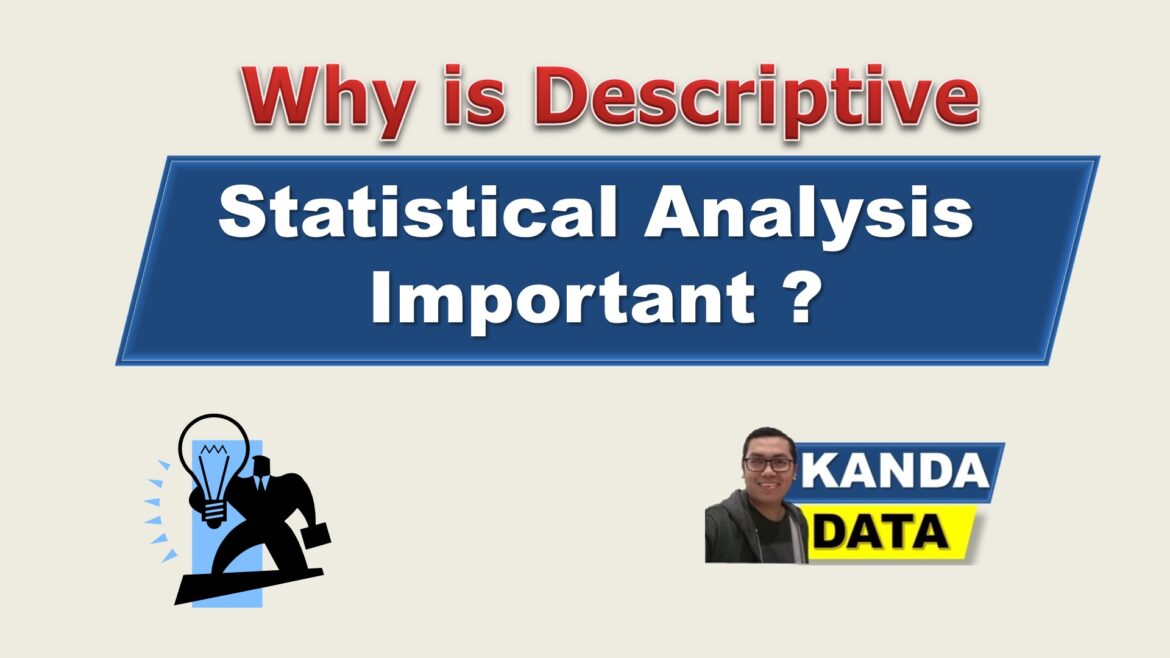Blog
Why is Descriptive Statistical Analysis Important?
When you are completing your final project as a student, you will usually find descriptive statistical analysis results in one of the chapters. It can be seen in a separate sub-chapter or part of one of the chapters written in the thesis. For example, sub-chapters have used descriptive statistical analysis in economics and agribusiness research. Therefore, I will choose this topic to discuss.
You need to know that there are two groupings in statistics, namely descriptive statistics and inferential statistics. According to the title of this article, we will focus on discussing descriptive statistics. “What are descriptive statistics?” In simple terms, descriptive statistics is a method for describing, presenting, or summarizing the data that has been collected into useful information.
When you do research, some variables are observed. The description and presentation of data from each of these variables are included in descriptive statistics. On the other hand, if you have processed the data from the research sample and then made estimates of the parameters to obtain conclusions about the observed population, this is no longer descriptive statistics but has been included in inferential statistics. Hopefully, you can distinguish well between descriptive statistics and inferential statistics from this analogy.
Then you might ask, “If you use descriptive statistics, how are the data presented?” Because in descriptive statistics, the goal is to provide information based on data, the data presented is described or visualized as the data collected is. The data processed with descriptive statistics can be shown in tables, graphs, or other forms.
Descriptive statistics in tabular form, for example, can be calculated to obtain the maximum, minimum, average, standard deviation, total score of a variable and frequency distribution table. Through these values, you can describe and interpret each variable. In addition, you can also describe the behaviour of the sample data, such as the mean and standard deviation.
You can now return to the title chosen at this point, “why is descriptive statistical analysis important?” Based on what has been said before, maybe you can already find the answer. It can be said that descriptive statistics are part of statistics that can be combined with inferential statistics.
Want to see the proof? Please open the thesis or read scientific articles. In papers that use inferential statistics, generally at the beginning, descriptive statistical results will be presented. Although it is not always in the form of tables or graphs, it can also be in the form of a narrative according to the descriptive statistical analysis results. Thus, descriptive statistics are important in supporting the results of the main data analysis.
Furthermore, you do not need to be confused about descriptive statistical analysis. In descriptive statistical analysis, two types of measurements can be used, namely measures of concentration such as mean, median, mode and measures of diversity, such as range, quartiles, percentiles, kurtosis, and others. Various software can perform this analysis well. Even the Microsoft Excel application, which is often used in everyday life, can be powerful for descriptive statistical analysis. For those of you who want to analyze descriptive statistics with Microsoft Excel, you can follow the steps in the following video tutorial (video in Indonesian, please use subtitles):
By using Microsoft Excel, you can get descriptive statistical values. You can make adjustments to perform a more complex descriptive statistical analysis and a more interactive presentation of the data. You can use charts in excel to integrate with the descriptive statistical analysis.
“Why is there no data analysis menu in my Microsoft Excel?” Well, if you don’t find the data analysis menu in excel like in the video, it means that you haven’t activated the data analysis menu. For those of you who want to activate it, please follow the steps in this video tutorial (video in Indonesian, please use subtitles):
You have activated the data analysis menu and can immediately perform descriptive statistical analysis according to the video tutorial above. It’s time to recap the topic this time! So, in essence, descriptive statistics are important in their function to present and classify data so that they are able to provide information for users. Descriptive statistical analysis can be combined with inferential statistical analysis, thus further strengthening that descriptive statistical analysis is important in analyzing research data.
I think the discussion of this article has answered the title. Hopefully this article provides added value for you wherever you are. See you for article updates next week!