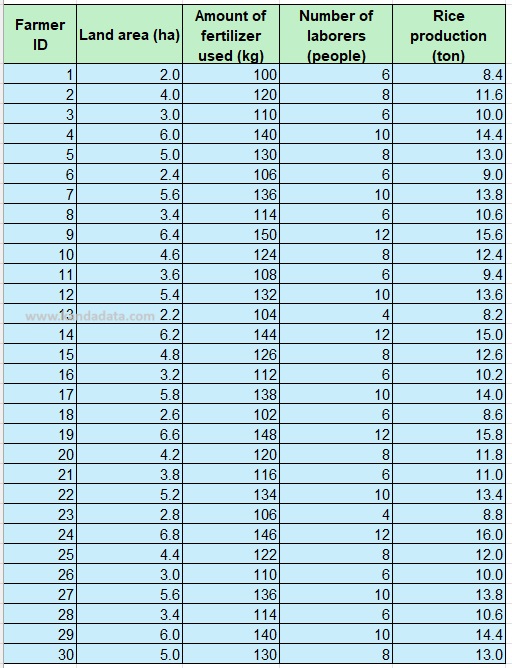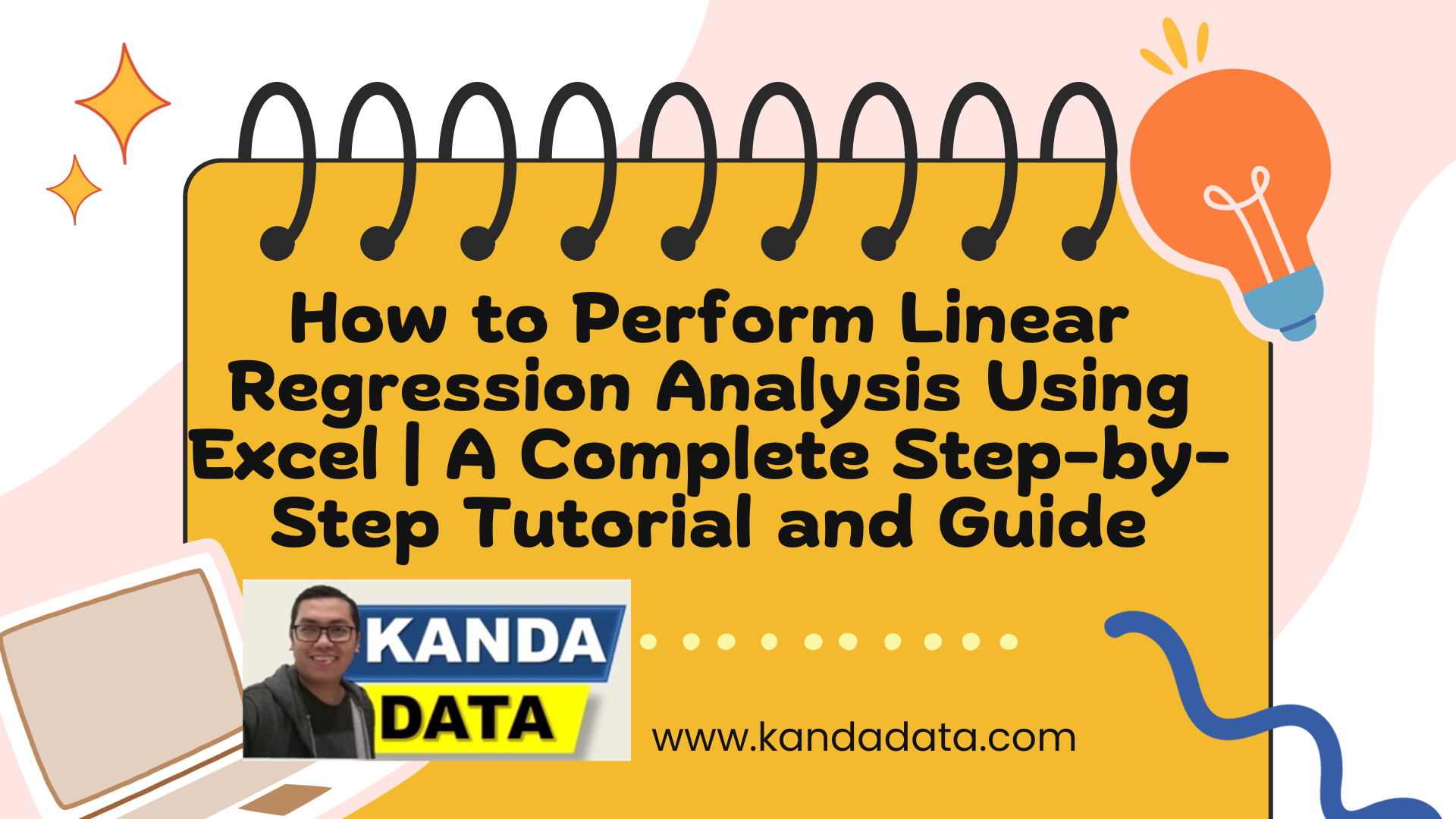Category: Regression Tutorial using Excel
How to Automatically Display Residual Values in Regression Analysis Using Excel
Residual values play an important role in linear regression analysis. These residuals are used for OLS assumption tests, such as normality tests and heteroskedasticity tests. For instance, one of the key assumptions in linear regression analysis is that the residuals are normally distributed.
How to Perform Multiple Linear Regression in Excel | Data Analysis Toolpak Tutorial
Multiple linear regression is a statistical method used to analyze two or more independent variables in relation to a dependent variable. In this article, Kanda Data will discuss how to perform multiple linear regression analysis using Excel through the Analysis Toolpak menu.
How to Perform Linear Regression Analysis Using Excel | A Complete Step-by-Step Tutorial and Guide
In today’s post, Kanda Data provides a comprehensive tutorial on how to perform linear regression analysis using Microsoft Excel. Before we dive into the tutorial, the first step is to activate the Analysis ToolPak in Excel. Next, Kanda Data presents a case study example of research data to be analyzed using linear regression analysis.