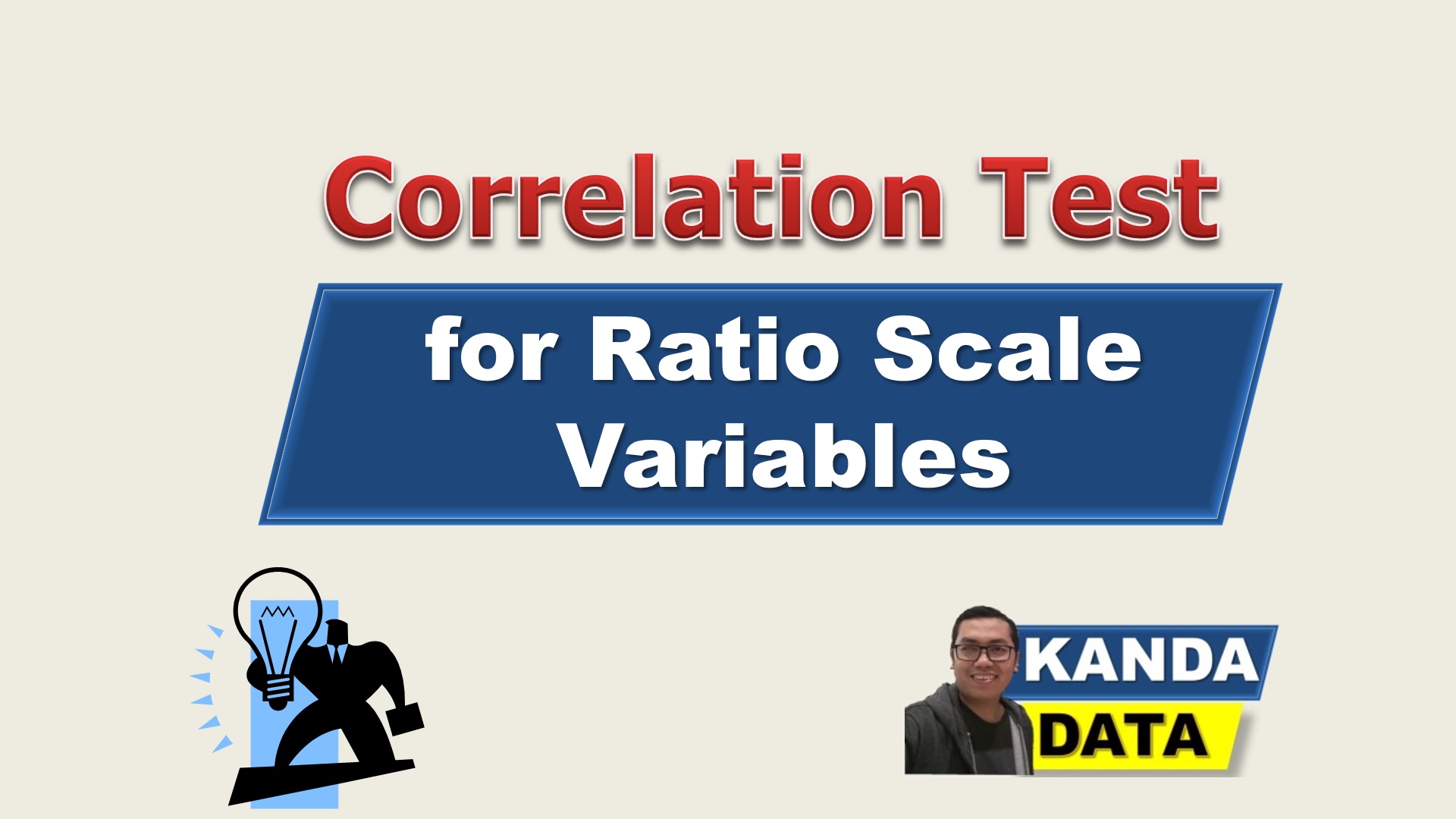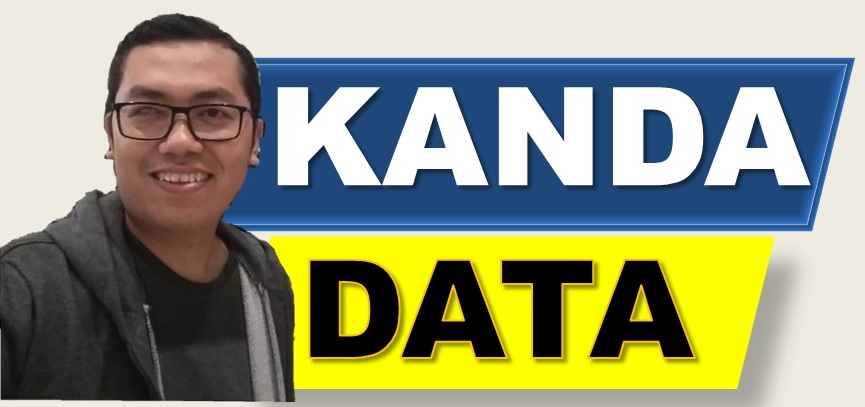Correlation analysis is an associative test to determine the relationship between variables. Correlation tests for parametric variables and non-parametric variables are different. Therefore you need to understand how to choose a correlation test according to statistical rules.
In the previous article, I have conveyed the data measurement scale. The data can be divided into four scales based on the measurement scale, namely nominal, ordinal, interval, and ratio scales.
Variables with nominal and ordinal scales can be grouped as non-parametric variables. The interval and ratio scales are grouped in parametric variables. For more details, you can read the article entitled: “Nominal, Ordinal, Interval, And Ratio Scales | Types Of Data Measurement.”
Kanda Data will review the correlation test between variables with a ratio scale on this occasion. The correlation test used is the Pearson correlation.
What should be considered in the correlation test?
The correlation test, in principle, aims to determine the relationship between variables. In the correlation test, three things need to be considered by researchers.
First, through the correlation test, you will get the value of the correlation coefficient. Based on the correlation coefficient, we can compare it with the R-table value to test the hypothesis.
If you calculate the correlation coefficient manually, you must first find the R-table value. You can only test the hypothesis if you have obtained both values.
Things are different if you analyze data using statistical software. In addition to obtaining the correlation coefficient value in the statistical software output, you will also get a significance value (p-value).
For hypothesis testing in correlation analysis, you may choose one of them. Will you choose by comparing the correlation coefficient with the R-table, or will you see the significance value (p-value)?
The results of hypothesis testing for both methods will be the same. Is the correlation tested variable significant or not?
Second, you need to pay attention to the direction of the correlation. The direction of the correlation can be seen from the sign of the correlation coefficient.
If the sign of the correlation coefficient is positive, then we can interpret that the relationship between the variables is unidirectional. On the other hand, if the sign of the correlation coefficient is negative, we can interpret that the relationship between the tested variables is in the opposite direction.
Third, you need to pay attention to the closeness of the relationship. The closeness of the relationship can be seen from the magnitude of the correlation coefficient. The correlation coefficient is between 0 and 1.
If the correlation coefficient gets closer to 0, the relationship between the variables being tested is weaker. Conversely, if the correlation coefficient gets closer to 1, the relationship between the tested variables gets stronger.
Mini-Research Example for Correlation Test
Based on the title taken in this article, the correlation test that will be discussed this time is a correlation test for variables measured by a ratio data scale. For example, the mini-research that will be used aims to determine the relationship between advertising costs and sales.
The sales variable is measured in units, and the advertising cost variable is measured in IDR million. The data used can be seen in the table below:

Stages of Correlation Analysis using SPSS
The data from the mini-research above is inputted into the SPSS. Data previously inputted into Excel can be directly copied and pasted into “Data View” in SPSS.
Next, you need to make settings in “Variable View”. You can enter variable names, labels, measure scales, etc. If you have done this step, the data is ready to be analyzed using SPSS.
To start correlation analysis in SPSS, you click Analyze, click correlate, and click Bivariate. Move the sales (Y) and advertising cost (X) variables into the variables box.
Next, for the choice of the correlation coefficient, you select Pearson. Pearson was chosen because it uses a variable with a ratio data scale in the mini-research example. You can add a normality test to prove that the data is normally distributed.
Next, on the test of significance, you choose two-tailed. This choice indicates that the test is carried out in two directions, where the correlation coefficient can be positive or negative.
Then you check “Flag significant correlations.” In the options, you can check the mean and standard deviations. Then you click OK. In detail, the stages of correlation analysis can be seen in the image below:

Pearson Correlation Test Output
Based on the stages of Pearson correlation analysis using SPSS, the output of the analysis results can be seen in the image below:


SPSS Output Interpretation
Based on SPSS output, we can see that the average sales were 1,068 units and advertising costs were 4.936 IDR million. The standard deviation for the variables of sales and advertising costs was 439.711 and 0.79404, respectively.
Furthermore, based on the SPS output, information is obtained that the correlation coefficient of the advertising cost variable with sales is 0.943. The sig (2-tailed) value of .000 means that the p-value is less than 0.05 (alpha is 5%).
Thus, because the p-value is smaller than 0.05, it can be concluded that the null hypothesis is rejected. Since the null hypothesis is rejected, we accept the alternative hypothesis. Therefore, we can conclude that advertising cost significantly affects sales.
Furthermore, the sign of the correlation coefficient is positive, indicating that if an increase in advertising costs is carried out, it will be able to increase sales volume.
The correlation coefficient value of 0.943 is close to 1. Therefore, we can conclude that advertising costs and sales have a strong relationship.
Well, that’s all I can convey in this article. See you in the following article!