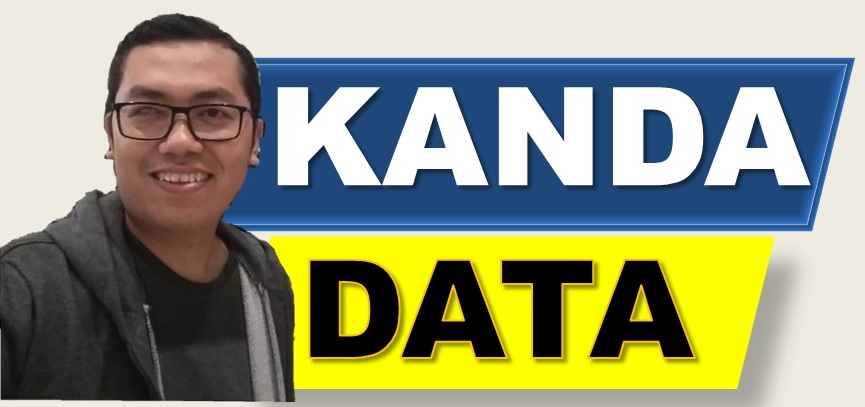In production theory, the production function is defined as the technical relationship between inputs and outputs, where the output is a function of the inputs. The production function allows us to understand how input variables can explain the output variable. Inputs in the production process include capital, labor, and other production input variables.
The Cobb-Douglas production function is widely known among researchers for analyzing production functions. It is often referred to as an exponential production function. When examining research publications in reputable global journals, it is common to come across studies that employ the Cobb-Douglas production function to empirically analyze production functions. The Cobb-Douglas production function can involve two or more independent variables.
In its application, the Cobb-Douglas production function can be utilized through linear regression analysis. The advantage of using this function is that the estimation results provide regression coefficient estimates that also indicate the level of return to scale.
Why should we use the natural logarithm transformation in the Cobb-Douglas production function?
The general form of the Cobb-Douglas production function is in exponential form. This production function can be expressed by the following equation:

Where:
Y = dependent variable
X = independent variables
a, b = estimated coefficients
e = error term/disturbance
To analyze the Cobb-Douglas production function using linear regression analysis, the equation needs to be transformed into a linear form. One way to achieve this is by applying a logarithm transformation.
The natural logarithm transformation is commonly preferred by researchers to convert exponential functions into linear form. The transformed equation using the natural logarithm is as follows:
LnY = Lna + b1LnX1 + b2LnX2 + e
Requirements and assumptions of the Cobb-Douglas production function
There are certain assumptions that need to be satisfied when researchers want to use the Cobb-Douglas production function. These include the absence of observations with a value of zero and the homogeneity of technological levels across each observation. Additionally, the sample used should be randomly selected, and perfect competition should exist among the respective samples.
Based on the analysis of linear regression using the Ordinary Least Squares (OLS) method with logarithmic transformations, the estimated coefficient values indicate elasticity, while the intercept represents the efficiency index. Furthermore, the sum of the coefficients is as follows:
Decreasing Return to Scale if b1 + b2 < 1
Constant Return to Scale if b1 + b2 = 1
Increasing Return to Scale if b1 + b2 > 1
Transforming natural logarithm in Excel
As mentioned in the previous paragraph, in order to analyze the Cobb-Douglas production function using the OLS method of linear regression, it is necessary to perform a natural logarithm transformation. The transformation can be easily done using Microsoft Excel.
To illustrate the process of transforming natural logarithms in Excel, let’s consider a research dataset from 15 respondents observing rice production. The collected data includes rice production in tons as the dependent variable, and chemical fertilizer in quintals and land area in hectares as independent variables. The detailed dataset is presented in the table below:

Next, to perform the natural logarithm transformation in Excel, you need to create three additional columns adjacent to each respective variable. Specifically, the columns can be set up as shown in the figure below:

Based on the above figure, the formula to be entered in Excel cells uses the =LN formula. After entering the formula, select the data that needs to be transformed.
In the example figure above, I entered the formula =LN(B4) and then pressed enter. To obtain the results for other cells, simply copy and paste the formula for all the cells in Excel.
Output of the natural logarithm transformation
After copying and pasting the formula in Excel, the accurate and correct results of the natural logarithm transformation will be obtained. The transformed values for all variables can be seen in the figure below:

Based on the figure above, the data used for linear regression analysis using the OLS method are the transformed values. By transforming the data, you have converted the exponential function into a linear function, thereby fulfilling the requirement for conducting linear regression analysis.
Furthermore, before deciding to use linear regression analysis for the Cobb-Douglas production function, ensure that all the required assumptions are met. This is to ensure unbiased estimation results and accurate and valid conclusions.
Conclusion
The Cobb-Douglas production function is widely used by researchers to analyze how inputs explain outputs in production functions. The analysis of the Cobb-Douglas production function can be conducted using linear regression analysis with the OLS method by transforming the exponential function into a linear function through logarithmic transformation.
The natural logarithm transformation is often chosen by researchers to transform the Cobb-Douglas production function. The formula in Excel is =LN. Well, this concludes the article I can write for now. I hope it has been beneficial and provided new insights and knowledge for all of us. Thank you! Stay tuned for updates from Kanda Data in the following week.