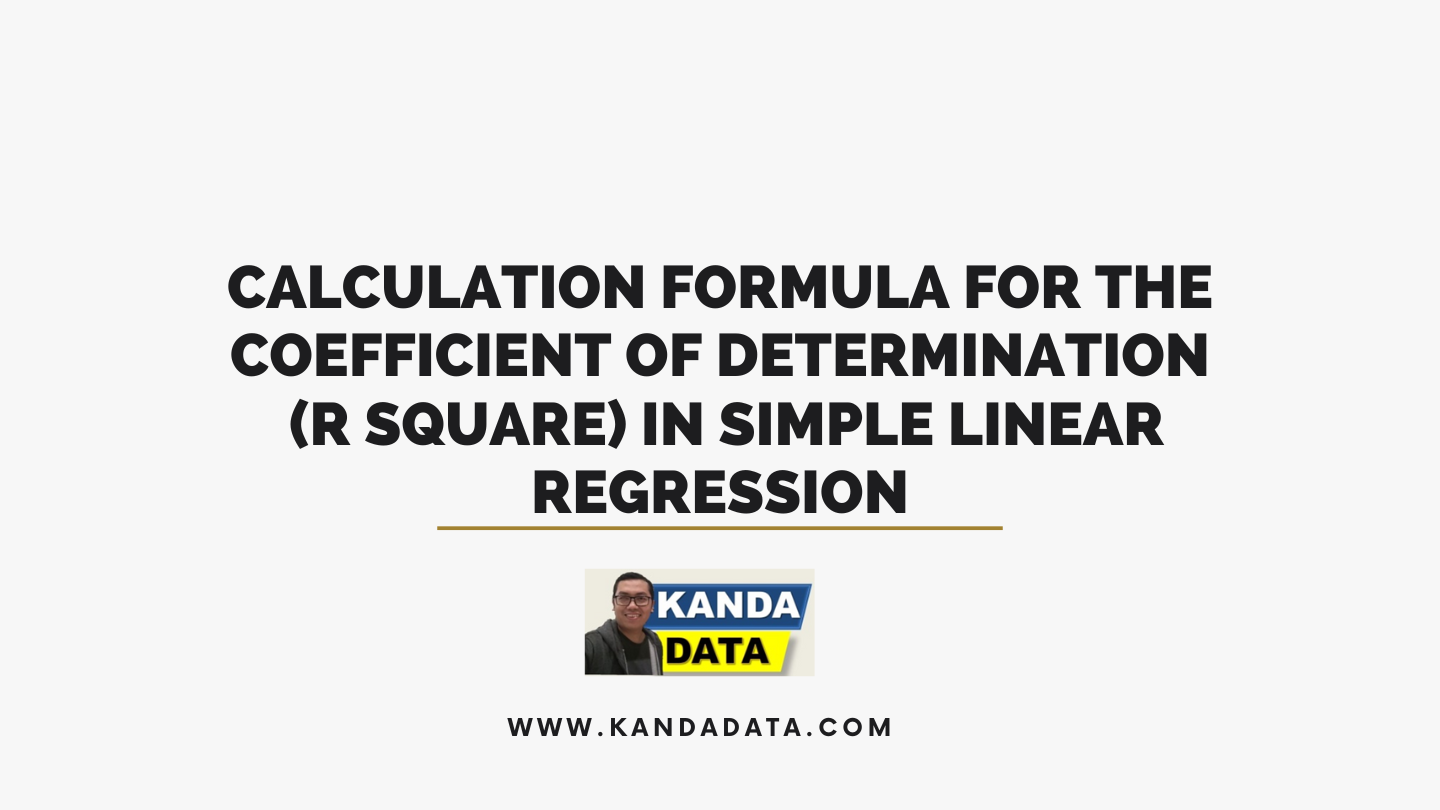Blog
Calculation Formula for the Coefficient of Determination (R Square) in Simple Linear Regression
The coefficient of determination plays a crucial role in regression analysis. It is not surprising that various studies using regression analysis often present the value of the coefficient of determination. Recognizing the importance of this value, Kanda Data will discuss this topic in detail.
Before delving further into the calculation of the coefficient of determination, it is important to first understand what the coefficient of determination is. In the context of regression, the coefficient of determination is often referred to as R Square (R2). This value is used to measure how well a model can explain the variation in the dependent variable based on the variation in the independent variable.
When analyzing data using statistical software, the coefficient of determination (R Square) value is usually displayed in a table known as the Model Summary. You might wonder, “What is the unit of the coefficient of determination?” In fact, the coefficient of determination is unitless. Its value ranges from 0 to 1, indicating how well the model explains the given data.
Let’s delve deeper into the concept. The coefficient of determination provides information about the proportion of variation in the dependent variable that can be explained by the independent variable. For example, if the R Square value is 0.7, it means that 70% of the variation in the dependent variable can be explained by the regression model used, while the remaining 30% is explained by other factors not included in the model.
Thus, the higher the R Square value, the better the model is at explaining the data. However, it is also important to remember that an excessively high R Square value could indicate overfitting, where the model is too closely fitted to the sample data and may not perform well on new data.
The Coefficient of Determination (R Squared) Value
The coefficient of determination (R Square) value, which ranges from 0 to 1, indicates the quality of the regression model used. The closer the value is to 1, the better the model is at explaining the variation in the dependent variable. Conversely, a value close to 0 suggests that the model is less effective in explaining the variation in the dependent variable. Essentially, the coefficient of determination shows how much the independent variable contributes to explaining changes in the dependent variable.
Additionally, it is important to note that the R Square value can vary significantly depending on the type of data used. Research utilizing time series data generally yields higher R Square values compared to research using cross-sectional data. For instance, in cross-sectional data, an R Square value of 0.6 is considered quite good. However, for time series data, an R Square value of 0.8 is regarded as indicating a fairly strong model.
This difference occurs because time series data often exhibit clearer and more consistent patterns over time, allowing the regression model to better capture the variation. In contrast, cross-sectional data, which are collected at a single point in time, tend to be more diverse and do not always follow a specific pattern, resulting in typically lower R Square values.
By understanding this, you should now have a better grasp of the concept of the coefficient of determination, or R Square. This value is crucial in regression analysis as it provides an overview of how well our model can explain the data we have. Keep exploring and deepening your knowledge of statistics and data analysis to produce better and more accurate research. 😊
The Formula for Coefficient of Determination (R Squared)
Alright, let’s refocus on the main topic of this article, shall we, folks? Kanda Data will provide information on how to calculate the coefficient of determination (R Square). According to Koutsoyiannis’ book (1977), the formula for calculating the coefficient of determination (R2) is as follows:

According to this formula, to calculate the coefficient of determination, you need to know the value of the estimation coefficient b1. After that, you need to calculate the sum of the xy values and the sum of the squares of y (y2). This calculation process can be made much easier with the help of a calculator or software like Microsoft Excel.
For those who want to practice calculating the coefficient of determination in simple linear regression using MS Excel, Kanda Data has prepared a video tutorial to guide and facilitate your learning process. This tutorial provides detailed steps for calculating the R Square value, from inputting data to obtaining the final result. The video can be accessed on the Kanda Data YouTube channel.
Through this video, you’ll see how simple the calculation process is. Turns out, calculating the coefficient of determination is not difficult at all! Once you’ve obtained your calculated value and want to ensure its accuracy, you can compare it with the coefficient of determination value generated by data processing software. Just make sure you’re using the same dataset to compare the results.
With this understanding, you’ll feel more confident in calculating and verifying the coefficient of determination values in regression analysis. These steps not only help you understand the concept but also provide practical skills useful in everyday data analysis. So, don’t hesitate to try and make use of the tutorials provided by Kanda Data.
Interpretation of the Coefficient of Determination (R Squared)
Alright, next, you need to understand how to interpret the results of the coefficient of determination you’ve obtained. For example, if the calculation results show a coefficient of determination (R Square) value of 0.845, you can interpret it as follows: “Variation in the dependent variable (Y) amounting to 84.5% can be explained by the variation in the independent variable (X). Meanwhile, the remaining 15.5% is explained by other factors not included in the regression model.” Clear, isn’t it, the interpretation of the results, folks?
Now, you have the tools to calculate and interpret the coefficient of determination (R Square) value independently. By understanding the calculation steps and the meaning of the obtained value, you can feel more confident in analyzing data using regression.
With a deeper understanding of the calculation and interpretation of the coefficient of determination, you can enhance your statistical analysis skills. If you have further questions or need additional explanations, don’t hesitate to contact Kanda Data. We’re here to assist you on your journey of learning statistics and data analysis. Keep learning and exploring new knowledge to develop your analytical skills. See you in the next article!