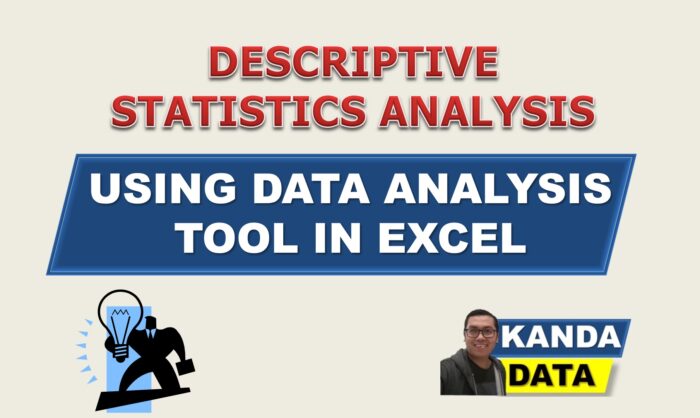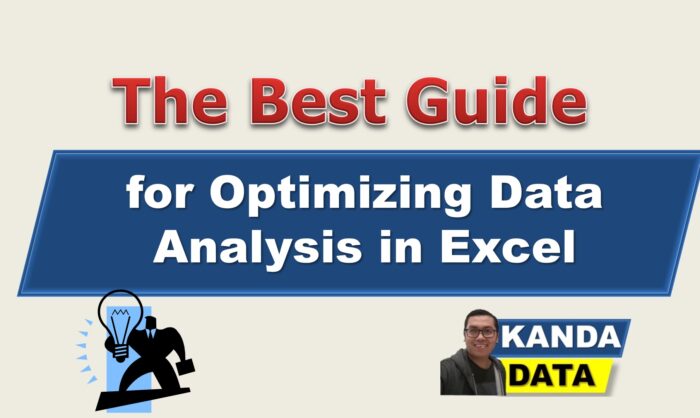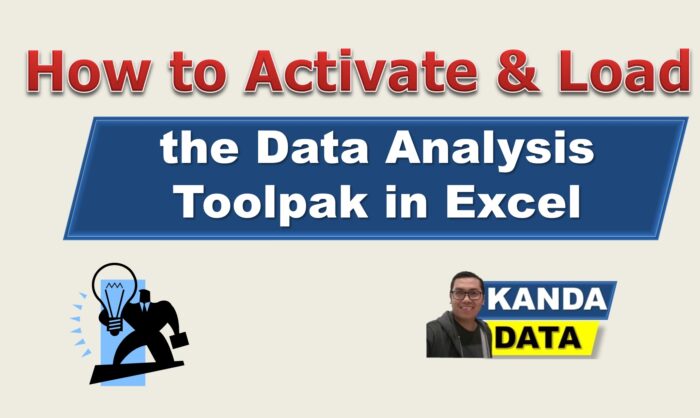Category: Excel Tutorial for Statistics
How to Analyze Descriptive Statistics using Data Analysis Tool in Excel
Descriptive statistical analysis is very important in supporting the main data analysis. Researchers can elaborate more deeply on each observed variable through descriptive statistical analysis. In general, analysis statistics can be divided into descriptive statistical analysis and inferential statistical analysis.
Quantitative data analysis using data analysis toolpak in Excel
Researchers very well know Excel to help research data analysis. So far, excel is mainly used to input data and then present the data in a more informative display. Excel is generally used more for descriptive statistical analysis, creating tables of research results, and creating graphs.
The Best Guide for Optimizing Data Analysis in Excel
In addition to understanding the research topic, researchers also need basic data analysis knowledge. Excel is one of the tools often used by researchers to analyze research data. Researchers can use excel for various data analyses. On this occasion, Kanda Data will write the best guide for optimizing data analysis in excel.
How to Sort the Highest to the Lowest Value in Excel
Research data need to be analyzed to obtain the required information. We can choose various data analysis techniques according to the purpose of data analysis.
How to Activate and Load the Data Analysis Toolpak in Excel
Until now, Excel has been an office application with many users. Excel can help manage data and process it to produce the required information. But did you know that excel can also perform statistical data processing?